The OnePlus 10 Pro is finally about to get its global launch. For those keeping track, it was first unveiled for China in January, then during MWC 2022 in February the company confirmed that it would land elsewhere in March, and now that time has almost come.
The official global unveiling is set for March 31, but of course there’s not much left to know, as the design and specs of the OnePlus 10 Pro have already been revealed.
There are still a few things that we’re waiting to learn though, and we’ve detailed them below.
1. The price
This is probably the biggest remaining question about the OnePlus 10 Pro – how much it will cost. We know that in China it starts at 4,699 Yuan, which is around $740 / £560 / AU$990, however we don’t expect exact conversions.
More useful might be the OnePlus 9 Pro ’s price, as that started at £829 (about $969, AU$1,250) for 8GB of RAM and 128GB of storage. That model wasn’t available in the US though, where you could only get the 12GB / 256GB model, which cost $1,069 / £929 (about AU$1,400).
In any case, it’s possible that the OnePlus 10 Pro will have a similar price, but for now we really don’t know.
2. The release date
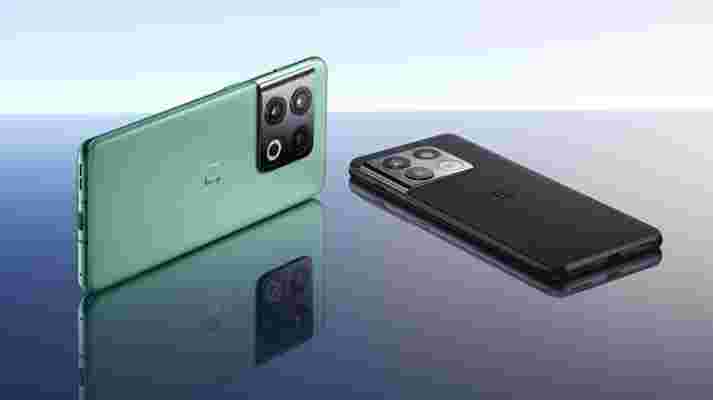
We know the OnePlus 10 Pro is getting its global unveiling on March 31, and you can pre-order it from then, but that's not when it ships, and we're not yet sure what date that will be. It's likely to be at least a week later, and could be even longer.
So while you’ll probably be able to get it in your hands before too long, we don’t know exactly when yet.
3. The RAM and storage
Technically we do know the RAM and storage amounts for the OnePlus 10 Pro, or rather we know the amounts in China, but it’s possible that the configurations will vary a little elsewhere.
In China you can get a OnePlus 10 Pro with 128GB of storage and 8GB of RAM, 256GB of storage and 8GB of RAM, 256GB of storage and 12GB of RAM, or 512GB of storage and 12GB of RAM.
That’s quite a few different options so we wouldn’t expect any additional ones elsewhere, but it’s possible that some of those won’t be offered, or that only some regions will get some of them (just like how the US didn’t get as many configurations of the OnePlus 9 Pro as the UK did).
Even in the UK though you can only get the OnePlus 9 Pro with either 128GB of storage and 8GB of RAM or 256GB of storage and 12GB of RAM, so it’s possible that the OnePlus 10 Pro’s capacities will mirror that, but we just don’t know.
4. Whether we'll get the Extreme Edition

We mentioned the storage capacities above, but the top OnePlus 10 Pro storage capacity - the 12GB / 512GB one - is actually a special model dubbed the OnePlus 10 Pro Extreme Edition .
This comes in a Panda White shade, which the other versions aren't available in, but is otherwise the same phone.
So will we get the Extreme Edition globally or will we be limited to lower capacities and the choice of Volcanic Black or Emerald Forest shades? Right now we're not sure.
Microsoft Teams is about to save your PowerPoint presentations
Your next PowerPoint presentation might be a lot more exciting thanks to a new feature that also draws in Microsoft Teams .
The company has announced it is bringing two separate tools together to make your meetings more engaging and interactive using its popular video conferencing platform.
The upgrade now means you'll be able to bring your Microsoft Teams camera feed into a PowerPoint presentation, hopefully meaning an end to death by slides.
Microsoft Teams and PowerPoint
The change has been made possible by integrating Cameo and Recording Studio, two existing tools announced by Microsoft in 2021 that looked to help improve the PowerPoint experience.
Cameo let users bring their live or recorded Teams camera feed into a PowerPoint presentation, giving users the chance to customize where on a slide they'd like to appear. Recording Studio allows users to record a presentation in PowerPoint and deliver on-demand video, so your co-workers or colleagues can watch whenever they like.
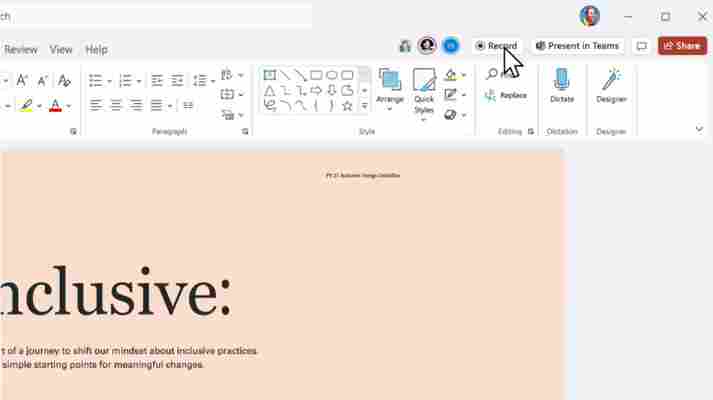
The two tools will now be combined in PowerPoint, meaning that when a user is done creating a presentation, they can use Cameo to decide how and where they appear on the slides, and then carry out the actual pre-recorded speaking with recording studio just by clicking the new "record" button within PowerPoint, all without having to switch between multiple platforms.
When the presentation is taking place, PowerPoint Live will then deliver the recorded video.
Microsoft says the tool can be useful for speakers who may be unable to attend a “live” meeting in-person, but still want to be a part of it, as Cameo with Recording Studio means, "you’ll still show up in the meeting as if you are “live.”"
Recording studio is generally available now for use in PowerPoint, and Cameo is set to be released within the next few months.
The news is only the latest in a series of partnerships between Teams and PowerPoint as Microsoft looks to make its Office suite more useful for workers everywhere.
The company recently revealed PowerPoint Live is getting support for live slide translation , meaning slides can be instantly translated during a Microsoft Teams call. Both presenters and attendees can translate presentation content privately by right-clicking on the presentation, which will bring up a "Translate Slides" option.
Using a PS5 controller on PC is about to get easier
Update 20/04/2022: You can now update your PS5 DualSense controller on PC . Sony has released a firmware updater application that allows PC gamers who use the PS5 pad access to the latest updates, even if they don't own a PS5.
Original story: PC players have been able to use DualSense controllers to play their favorite games for some time now, but if you’ve ever wanted to update Sony’s two-toned pad, that’s not been possible unless you owned a PS5.
Currently, there’s no official method of updating your PS5 controllers on PC or Mac, which is a shame as the DualSense has received several updates since launch. However, a new leak suggests that’s about to change.
Spotted by ResetEra , a now-deleted user license agreement was found on Sony’s website for a ‘DualSense Firmware Updater,” which has been preserved through a Google cache. It’s mostly filled with the usual legal terms, but this agreement explicitly mentions a Windows and MacOS version application.
There’s no release date mentioned, though the document is dated April 2022, so we’re hopeful it’ll launch soon.
Numerous players have expressed hope that Sony will release a wireless PC adapter for the DualSense, similar to the DualShock 4 . Presently, you can use DualSense wirelessly if your PC supports Bluetooth connections but otherwise, you’re stuck with a wired connection. Worse still, you can only enjoy the controller’s haptic feedback and adaptive triggers if it’s plugged in as wireless doesn’t support these features.
Increased PC support isn’t surprising given Sony’s recent push toward the platform. Big releases like God of War and Horizon Zero Dawn have already made the jump, with Uncharted: Legacy of Thieves Collection on the way. If the Nvidia GeForce Now leak that we saw back in September is correct – which has become increasingly accurate – expect other big names like Returnal , Sackboy: A Big Adventure , Ghost of Tsushima , and more to join them.
Right now, a small selection of PC games support the DualSense’s advanced features. Recent heavy-hitters like GhostWire: Tokyo , Rainbow Six Extraction , Call of Duty: Vanguard , and Final Fantasy VII Remake Intergrade all feature DualSense support, but it’s still rare. Nevertheless, being able to update the DualSense, even if you don’t own ar PS5, is good news.
Updating your DualSense on PS5

If you’re playing on PS5, updating your PS5 controller is a straightforward process. Major PS5 firmware updates usually include a DualSense update too, so don’t delay in downloading them. Once installed and you’ve restarted your console, you'll get an on-screen prompt asking you to update the DualSense in use. Alternatively, you can delay this prompt by 24 hours, if you have limited time to play.
Simply connect the DualSense to your PS5 via a USB-C charging cable, press ‘Update Now’, and follow the on-screen prompts. Once finished, unplug the controller and you’re good to go.
If you’d like to check the DualSense is up to date manually, you can go to Settings > Accessories > Controllers. Once there, you’ll see ‘Wireless Controller Device Software’, which tells you if it’s up to date.