If you're still longing for the days of the Nintendo Wii's Shop Channel, or you have the iconic tune stored in your music app as you walk through a shopping mall, you can experience the same track and others in your web browser thanks to a web extension.
Found on GitHub and compatible with the Google Chrome or Mozilla Firefox web browsers, the extension plays one of the iconic tracks whenever you're on a shopping site such as Amazon.
The extension, which adds a little shopping bag icon in the address bar, doesn't stop with Wii shop music - themes from Wii Home, Wii U eShop, DSi Shop, and 3DS eShop can all be selected instead.
However, Nintendo will most likely be looking to take this down soon, as the music is the property of the company. If you want these music tracks to play as you browse Amazon, be quick.
How to get the best out of the extension
Even though the developer states that the extension will start playing music when you're on a shopping website, you can still enable a track to play on virtually any website.
Go to the extension's shopping bag icon, and after a few seconds, the selected track will play as you're browsing Facebook or solving the latest Wordle puzzle.
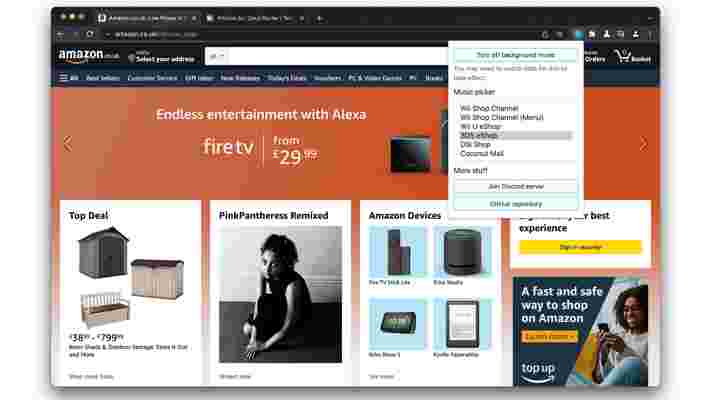
We should mention that the extension works in Google Chrome and Mozilla Firefox, as they run from certain web engines that help to display websites and play media content.
For Chrome it's Blink, while Firefox runs in a Gecko web engine.
But other browsers such as Microsoft Edge and Opera run on the same engine as Google Chrome, which means the Wii Shop extension will be able to work on these web browsers, even if its' not officially supported by the developer.
What are Huawei phones? A brief overview of the company and its smartphones
Huawei used to be the biggest Chinese phone brand, though while it used to be the second biggest manufacturer after only Samsung, some consider it to be in its twilight years now.
Huawei frequently makes the news, both the tech news and global, whether that’s for launching new, super-powerful camera phones, or for getting banned from the US by Donald Trump.
Much of the company’s business concerns hardware, including smartphones, watches, tablets and more, but it’s also big on infrastructure, since it’s part of the push to set up 5G networks in countries around the globe.
We won’t be delving into the infrastructure side of Huawei, nor will we explore accusations levelled at the company for spying for the Chinese government or other such allegations. Here, the focus will be the brand’s smartphones and consumer tech.
A brief history of Huawei

Huawei was formed in China as a telecoms company in 1987, but brought its first smartphone to market in 2004. However, it took until 2009 for the company to release an Android phone, and from there we’ve seen a steady stream of the handset types you see today.
In 2013, Huawei created sub-brand Honor, which produces much of the same tech. Huawei sold Honor in late 2020. We have a separate guide to Honor phones, which you can read here .
In 2019, Huawei revealed HarmonyOS, its own operating system to rival Android and iOS, and 2021 has seen the company begin user testing by smartphone users – although, at the time of writing, there haven’t been any handsets to appear with it. Alongside smartphones, Huawei entered the markets for wearables in 2015, laptops in 2016, and tablets in 2019.
The biggest change for Huawei in recent years came in early 2019, in what has been dubbed the ‘ Huawei ban ’. This is when then-US-president Donald Trump placed Huawei on the ‘entity list’ of companies that US corporations could no longer work with – and this included such firms as Google.
Until that point, Huawei phones – like all Android handsets – had come with Google apps installed including Maps, Gmail and, most importantly of all, the Play Store for downloading new apps. The ban meant that Huawei phones were barred from these apps, a situation that has continued to this day.
As a result, the company’s market share has dwindled, although Huawei has taken steps to mitigate the damage. These include introducing the AppGallery, the company’s own take on the Play Store that holds a limited number of apps; and Petal Search, which on occasion will let you download apps that aren’t available on AppGallery.
Since the Huawei ban, new phones from the company haven’t been met with the level of fanfare they once were, and we’re still waiting for the company to make a big comeback.
What phones does Huawei make?

Huawei has a number of phone lines across the globe, but here we’ll detail only those that make their way to the West – and, for reasons described above, we’re not including Honor phones.
The company’s main line of phones is the P series. These fantastic camera phones typically come with a standard device as well as a Pro, Lite and even Pro Plus model. Their launch will often see the introduction of new camera tech.
There’s also the Huawei Mate series. Typically higher-end than the P series, these handsets are known for presenting supercharged specs and designs, and are intended for professional users. A good comparison is to view these as Samsung’s Note phones, which again are for pro users, although the Mate devices don’t have styli.
Huawei puts out foldable phones, too, under its Mate X banner – in fact, after Samsung it’s the most prolific maker of folding handsets. So far, all Mate X devices have been ‘book-style’ foldables; Huawei hasn’t yet put out a clamshell-style phone.
Fans of budget devices have found plenty to like in Huawei’s P Smart line, whose models have previously topped our list of the best cheap phones. These low-cost devices bring specs from the P series but at lower prices than those phones.
Huawei phone availability information

Huawei tends to follow fairly predictable release schedules, which makes this section easy to write.
The Huawei P series usually launches around April or May, although the Lite device is often unveiled a few weeks ahead of the main phone. The Mate device then follows around six months later, near the end of the year.
There’s less of a pattern for the Mate X phones, since these are fairly new – but, so far we’ve usually seen them near the beginning of the year, in close proximity to the P phones.
The Huawei P Smart handsets aren’t accompanied by big launch events, and it’s harder to pin-point their release. Typically we see a new model each year, and it tends to be named after the year – for example, the Huawei P Smart (2019).
Other tech Huawei sells
Huawei is a huge tech company, and as such launches numerous products all the time – but we’ll look at its consumer ones.
When it comes to wearables, the company sells both fitness trackers such as the Huawei Band line, and smartwatches such as the Huawei Watch Fit and Watch GT Pro. In the past, the company’s wearables have been near-identical to those launched by Honor, but with the latter now sold, future products are likely to have more differences.
Huawei started selling tablets in 2019, under the MatePad line – but, like its phones, these tablets don’t have Google apps.
Finally, there’s the MateBook line of laptops. These devices tend to be quite stylish and premium-looking, and sometimes offer extra functionality if you also own a phone from the brand. Here at TechRadar, Huawei MateBook laptops have impressed, earning very high scores in our reviews.
Major iMovie update arrives for iOS and iPadOS to help create movies in an instant
Apple has announced iMovie 3.0, available from today (April 12) which allows users on iOS and iPadOS to more easily compile photos, movies, and music into a home movie thanks to two new features.
iMovie is a popular app from Apple for quickly creating movies and clips on Mac , iPhone and iPad with minimal hassle.
However, Instagram and TikTok have been using AI (Artificial Intelligence) features that make creating and sharing great-looking video clips even easier. For example, they can automatically adapt music to fit video clips. Meanwhile, iMovie was falling behind, with users having to align their music and content manually. But the new update looks to alleviate this with 'Storyboards' and 'Magic Movie'.
It’s rolling out to devices running iOS 15.2 or later and iPadOS 15.2 or later. But Apple declined to say whether these features would also be coming to the macOS version eventually.
What’s new in iMovie 3.0?
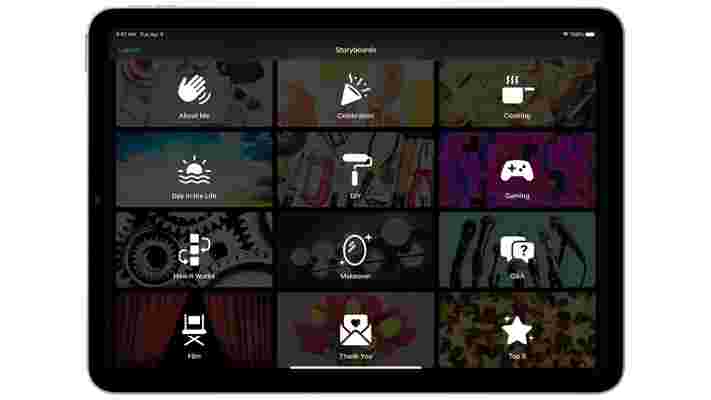
Storyboards is one of two new features where you can choose from 20 templates to fit the videos, photos, and audio tracks, and each placeholder describes what kind of clip should be in that section of the movie.
This can be helpful for content creators or those who want to test the waters with editing video in general. The feature can guide users with framing their shots and telling a story through their video, and then export it to another app.
When you edit a clip you've already inserted, you can have a voiceover, insert music, trim the clip, adjust the volume, tweak the speed, add titles or delete the clip entirely. If you decide to change a template, the titles and transitions will adapt instead of disappearing and requiring you to start the project all over again.

Meanwhile, the Magic Movie feature allows you to select an album of photos and videos, and will compile these into a movie. You can re-arrange and delete clips, and the feature will adapt while keeping the theme of the project intact. This feature will analyze your clips for dialogue and movement and will arrange them to fit the movie you've picked.
There's also helpful descriptions of where to add certain clips, whether it's for a close-up shot or something else to help fit the movie.
You can also pick a soundtrack, such as a file from Garageband, Apple Music, or the Files app for example, and iMovie 3.0 will also adapt to this to fit the video, similar to TikTok and Instagram's takes.
It looks to automate how you can create a movie in a half-hour, without going through many menus to achieve the same result.
Magic Movie reminds us of its trailer feature in iMovie on macOS, where you can create small movies of movie trailers with your clips. This looks to be the next step in this feature that's been available on macOS since 2011.

We asked Apple whether there will be a way of adding live transcriptions to clips. We were told that this would have to be added in another app, like Final Cut on the Mac , which was disappointing, especially as its Clips app can do this on iOS already.
Apple also declined to comment on whether these features were coming to the Mac version of iMovie , but it did say that the reason they’re on iMovie for the iPhone and iPad versions from today is due to the ease that users have in creating and managing their media content on those devices.
Analysis: A much-welcome update to iMovie
iMovie is something that goes as far back as the iLife suite in the early 2000s, where you would have a suite of apps such as iMovie, iPhoto, iWeb, and iDVD, all to help create content on your Mac.
But since iMovie’s appearance on iOS in 2010, followed by an iPad release in 2011, its usage has changed, which makes sense for these new features to arrive on iPhone and iPad first.
Having seen the features in action, it’s surprising how few taps and clicks are required to make a movie from start to finish. It looks like an evolution of the trailer feature above, with full movies now taking advantage of this.
But, it is disappointing that there’s no way to add audio transcriptions for when you’re editing a clip for a Storyboard or Magic Movie project. With Instagram and TikTok already showcasing this feature, it would have made sense for this to come to iMovie 3.0.
However, it’s a significant update that’s going to take advantage of the cameras and the content that every iPhone and iPad user has access to. And with its ease of use, it does have the potential to become a common method for those longer movies you want to share with a social platform, or with friends and family.