Canon's i-Sensys LBP7200Cdn is bigger and heavier than many other entry-level printers, so it may be harder to find room for it in a home office. It's not unattractive, but there's a big gap where the paper tray meets the front panel, making it look slightly ajar. It's quite well specified, with an Ethernet port and automatic duplexing as standard.

We found this printer a little hard to configure, with Canon's install program initially detecting only an unknown device on the network with no IP address. Selecting this and clicking 'Set IP address' fixed the problem and allowed the install to complete successfully, but it's a confusing extra step for a novice. Once set up, the driver's status monitor reported that it was 'performing internal adjustment' while the printer clicked and whirred for several seconds, something that it would continue to do occasionally, even in the middle of print jobs.
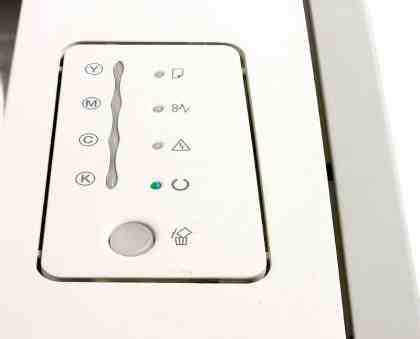
This pause aside, the LBP7200Cdn proved quite rapid when printing colour, delivering our 24-page mixed-colour test at 15.2ppm and completing both of our colour photo tests in less than 30 seconds – quicker than most laser printers at this price. Using the duplexer, it printed the first 10 pages of our mixed colour test onto five sheets of paper in 79 seconds. At just under 16ppm, its speed to print black text was less impressive, though. The printer also seemed particularly noisy in our tests, clunking each time it picked up paper and developing a scraping noise like an un-oiled escalator.
The Canon's photos were a little light, with some loss of detail in the brightest regions, but otherwise its print quality was fair. Graphics and illustrations were impressive at first glance, although closer examination revealed some jagged lines at colour boundaries.
As with the mono i-Sensys LBP6300dn, Canon supplies the LBP7200Cdn with reasonably generous starter consumables: the black cartridge is should print 1,200 pages and the colour toners are rated at 1,400-pages. The replacements have higher capacities than many competing printers, and help give the LBP7200Cdn low running costs, particularly for medium or heavy users. Mono pages work out at 2.6p, with colour at 9.1p.
However, if your budget can stretch another £40 or so, the Konica Minolta Magicolor 3730DN is even cheaper to run, especially for those who print a lot. It's faster and has slightly better print quality too.
Basic Specifications | |
|---|---|
| Rating | *** |
| Maximum native print resolution | 600x600dpi |
| Maximum enhanced print resolution | 9,600x600dpi |
Quoted Speeds | |
| Quoted speed, mono A4 | 20ppm |
| Quoted speed, colour A4 | 20ppm |
Tested Speeds | |
| Mono page from sleep time 1.0 | 18s |
| Time for two 10x8in photos 1.0 | 26s |
| Time for six 6x4in photos 1.0 | 30s |
Physical and Environmental | |
| Standard printer interfaces | USB, 10/100 Ethernet |
| Optional printer interfaces | none |
| Size | 331x409x490mm |
| Weight | 24.8kg |
| Noise (in normal use) | 56dB(A) |
| Duty cycle | 40,000 pages |
Paper Handling | |
| Maximum paper size | A4/legal |
| Maximum paper weight | 220gsm |
| Standard paper inputs | 2 |
| Standard paper input capacity | 300 |
| Maximum paper inputs | 3 |
| Maximum paper input capacity | 550 |
| Duplex (code, cost if option) | Yes |
General | |
| Printer technology | single-pass colour laser |
| Language(s) | host-based |
| Supported operating systems | Windows 2000/XP/Vista/7, Mac OS X 10.4.1 or later |
| Standard printer memory | 16MB |
| Maximum printer memory | 16MB |
| Other laser features and options | none |
Buying Information | |
| Price | £240 |
| Price of 2nd paper cassette | £173 |
| Capacity of supplied black toner | 1,200 pages |
| Capacity of supplied colour toners | 1,400 pages |
| Capacity of supplied drum(s) | N/A |
| Estimated colour TCO - three years medium | £1473.10 |
| Estimated colour TCO - three years heavy | £5260.32 |
| Warranty | one year RTB |
| Supplier | http://www.printerland.co.uk |
| Details | www.canon.co.uk |
| Consumable parts and prices | £88 each |
Tested Print Speeds | |
| Time for two 10x8in photos 1.0 | 26s |
| Time for six 6x4in photos 1.0 | 30s |