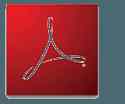
In this tip we will see how to convert a PDF to Word document using the Free PDF to Word Doc Converter. Procedure:
Download Free PDF to Word Doc Converterand save it to your desktop (or folder of your choice)
Double-click on pdf2wordsetup1.1e to install the program
Once installation of the program is completed, launch the latter.
Under "Select PDF file for conversion" >Click on Browse
A window opens, select the PDF document (in our example: ConversionDVDaDIVx1.pdf) and click Open
Click on Browse button (under Output doc file) to select the location/filename of the generated Word document.
freepdftowordpantalla4-s-.png|500px|]
In General Options you can select some options:
All Pages: conversion of all the pages.
Page Number: you can choose a range of pages.
Retains Shapes and Images: keep forms and images from pdf document.
Use Tex-box: if you want the text to appear framed.
Default Font: select an output source.
Once configured to preferneces, click on the "Convert" button.
At the end conversion process the program will automatically open the Word document.