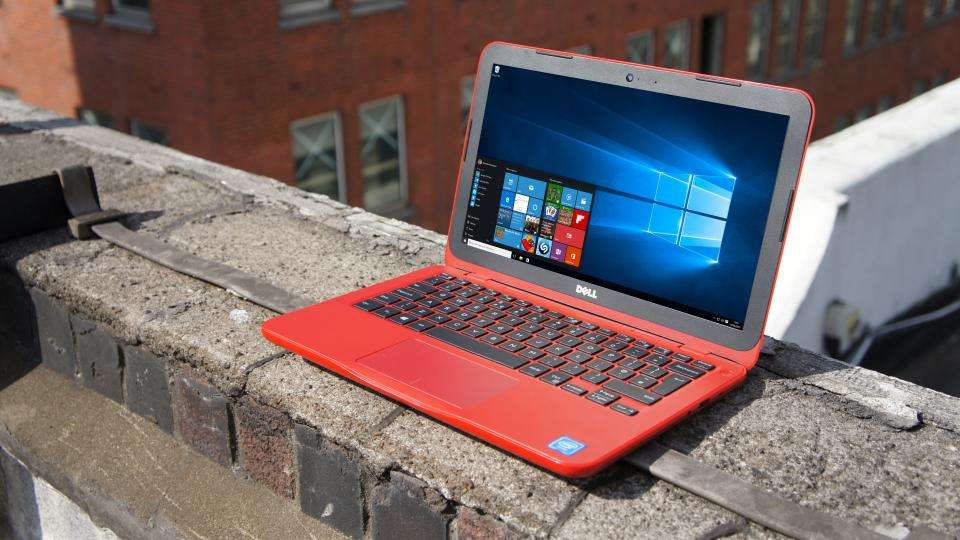When it comes to inexpensive laptops, Google's Chromebooks have somewhat cornered the market, or, at the very least, the public mindshare, as the argument for choosing a full-blown Windows laptop starts to become a lot less convincing if all you're largely going to be using it for is browsing the web.
However, there have been plenty of Windows-based contenders in the battle for best budget laptop that are worthy of consideration. The Asus EeeBook X205TA was a veritable bargain, the HP Stream 11 provided plenty of bang for your buck, and the Toshiba Satellite C40-C ticked all the right boxes if you were looking for a simple device for basic productivity. Simply put, there’s no shortage of competition.
So where does the Dell Inspiron 11 fit in? It’s a distinctly everyday computing approach to laptops, that’s for sure. At £179, this is cheap even by Chromebook standards, and its ultra low price immediately grabs your attention.

The bold range of colours will also make the Inspiron 11 pretty hard to miss. The review unit I was sent came in an eye-catching shade of red, and this flash of colour extends to the interior. The outside lid is made out of glossy plastic and the Dell logo is coloured to match. There are also blue and white choices available if red doesn’t quite match your tastes, but regardless of which one you pick, the coloured matt interior is complemented by a black screen bezel and chiclet keyboard.
For a budget system, the Inspiron 11 is surprisingly well put together. As you'd expect at this price, there’s an abundance of plastic, but the chassis is fairly rigid and the edges are nicely rounded and finished off. It feels like it would survive a few bumps and knocks in a backpack, but there is a noticeable amount of flex present in both the lid and the main body.
It's the sort of laptop you could get away with for kids or students, but older users will probably want something more substantial. Indeed, its vibrant colours would make it a good fit for a child's first laptop.
At 18.5mm thick and weighing around 1.2kg, the Inspiron 11 3000 is practical to carry around without much undue strain, but it's not particularly brilliant for working on for long periods of time. The chiclet keys are a reasonable size, but the travel and key action isn’t the most comfortable. There isn't a lot of feedback on each strike either, leading to the occasional missed keystroke. That said, Dell's has at least used a logical layout for the keyboard and hasn’t done anything crazy to help fit it inside the small chassis.

The touchpad is a pretty good size considering the size of the laptop, and it's reasonably precise as well. The integrated mouse buttons work well, too, and you can adjust the touchpad's sensitivity using Dell’s pre-installed software. You can also configure multitouch gestures, which all work as well as expected, as well as the level of pressure required for each swipe to be registered.
Performance and Battery Life
Inside the Dell Inspiron 11 is a dual-core 1.6GHz Intel Celeron N3050 processor, which is a popular choice for budget-friendly laptops. This is paired with just 2GB of RAM and 32GB of eMMC storage, which again isn't too dissimilar from other sub-£200 systems.
Unsurprisingly, this is not a system for strenuous video editing, as the Inspiron 11 scored just 7 in our benchmark tests, but it's more than capable of handling basic tasks like checking your email, browsing the internet and working on the occasional document. It had no problems firing up Netflix, either.
It will struggle, however, if you try to do too many tasks simultaneously, and this is where its limited memory and processor begin to become more apparent. Open too many browser tabs and applications, for instance, and there is a noticeable slowdown.
Still, working within its limitations, the Inspiron 11 performs about as well as you can expect for its low price. The limited amount of storage space is another area you’ll need to work around, however. With Windows 10 installed, there’s only around 11GB of storage left to the user, which isn’t very much at all.

Fortunately, there’s a microSD slot, so you can add in extra storage for your media. This is, for once, preferable to the full-size SD card slots I’ve seen on other budget laptops, as these have often left the card protruding out of the side by at least a centimetre, which isn't a great if you want to leave them in permanently.
Disappointingly, there’s no free cloud storage included or a free bundled Office 365 subscription to help alleviate the problem. A year of Office 365 Personal is worth around £60 alone and is often available with other budget rivals such as the HP Stream 11 and Asus EeeBook X205TA. Instead, all you get is a 30-day trial, which feels rather frugal.
Battery life was reasonable at 5 hours 50 minutes of video playback. This was with the screen set to our standard brightness measurement of 170cd/m2, which is perfectly useable indoors. Under more general use with reduced brightness, you can just about eke out enough battery life to get you through a school day if you’re looking to use it as a student laptop.