After years of build-up and hype, Elden Ring – the latest game from Dark Soul’s makers FromSoftware – is finally here… and it’s a bit of a mess, quite frankly.
I’ve never played a FromSoftware title before, but I certainly knew their reputation as critically acclaimed atmospheric games that are punishingly difficult. The leadup to the new game’s release certainly grabbed my attention, with brilliant artwork, a change to an open-world layout and collaboration with G.R.R Martian, the author behind the novels that inspired the Game of Thrones TV show.
With the game launching simultaneously on PC and consoles (both new and previous-gen), and coinciding with the launch of the Steam Deck handheld gaming PC, my mind was made up: Elden Ring was going to be the first FromSoftware game I was going to play. The fact that it launched to absolutely glowing reviews certainly helped cement my decision.
Now, after a weekend of playing the game on both my high-end gaming PC (you can read about how well I got Elden Ring to play at 8K ) and the Steam Deck (I also talk about how Elden Ring plays on the Steam Deck ), my feelings are mixed. The world, lore and design are phenomenal. However, I was also left frustrated, disappointed and even a little bit insulted.
OK, so some of that was due to the game style. Elden Ring, like the Dark Souls games before it, is hard . One of the first enemies I met in the open-world killed me in one shot. Even small packs of ‘lesser’ foes would take me down easily. It was a far cry from some of the games I’m used to, which offer a challenge, but one that gradually ramps up.
The lack of any major guidance about where to go and how to do certain things was also a culture shock (I actually had to look up a guide on how to open the map, as I don’t think the game tells you). A few hours in, and I quickly learned that I was going to have to drastically change the way I play this game.
No more playing the game the way I wanted to play it. I needed to change my approach and play it the way the game wanted me to play it. I respected the game for that. As I slowly got to grips with how to approach the game, I found many of the frustrations starting to fade away, and the appeal of the game became clearer.
However, there were still some major issues that are preventing me from loving this game.

It’s a mess
Quite frankly, the PC version of Elden Ring is a mess. I am playing on a high-end system with an RTX 3090 GPU , 32GB of RAM and an Intel Core i9 CPU. This is a system that would usually handle any game with ease at 4K – and even at 8K.
However, Elden Ring performed poorly on it, with notable severe drops in frame rates – sometimes to single figures. This often happened near large moving objects, such as big enemies, and when fighting those, the last thing you want is for your frame rate to drop. While fights in FromSoftware games are difficult, they should always be fair, so if you die – and lose progress – because of framerate issues, your enjoyment of a game is going to plummet.
Even worse than unstable framerates is the almost constant stuttering that freezes your screen, then quickly speeds up, as if the game was on fast forward. These happen throughout my time playing Elden Ring and can happen at any moment. Again, they seriously impact my enjoyment of the game, especially when you’re taking your time to enjoy exploring the world.
While these issues could be down to a game being run on hardware that’s not powerful enough for it, my PC easily exceeds the recommended system requirements for Elden Ring. And, while the game’s art direction is great, this is a game that’s also clearly been designed for working on older consoles, and there are better-looking games that run a lot more smoothly on my PC.
The stuttering issues were also present when I played Elden Ring on the Steam Deck, and Valve has said that it’s working on a fix. Meanwhile, a glance at various forums and on Reddit shows that I am not the only PC gamer who is having an issue with the game.
Strangely, it looks like the best way to play Elden Ring at the moment is to play the PS4 version on a PS4 Pro or PS5 . Something is obviously not right.
FromSoftware is promising patches and fixes for the game , so hopefully these will address a lot of the biggest problems. However, FromSoftware doesn’t have the best reputation when it comes to supporting and fixing its PC releases, which is concerning.

Back to the dark days of PC ports?
The Elden Ring release unfortunately reminds me of the dark days of poor PC ports, when games makers would concentrate on console versions, then rush out a PC port that lacked features and performed poorly.
Gaming PCs and gaming laptops offer an almost unlimited number of hardware configurations, and I can see why focusing on the set hardware of consoles is more appealing. However, PC gaming is more popular than ever, and both the Xbox and PlayStation 5 now use hardware very similar to PC, which should make poor PC ports a thing of the past.
To its credit, Microsoft now releases pretty much every one of its games simultaneously on Xbox and PC, with the PC versions running as well as – if not better – than the Xbox versions. Sony has also started releasing its games on PC. While these often come a few years after their PlayStation appearances, they often come with enhanced options for PC.
God of War is an excellent example, with the critically acclaimed PS4 game coming to PC with support for uncapped frame rates, ultrawide aspect ratios and performance-enhancing tech like Nvidia Reflex and DLSS and AMD FidelityFX Super Resolution.
With those kinds of improvements, PC gamers won’t mind waiting longer for a game. It shows a bit of respect.
The Elden Ring PC port, however, is – to put it bluntly – a bit of an insult. Not only are there the aforementioned performance issues, where the game really shouldn’t have been released in this state, but the PC port is also extremely bare bones. As I point out in my 8K feature, there’s support for DLSS or AMD FidelityFX, and frame rates are capped at 60fps. Along with the absence of higher graphical settings, this all feels like a game designed for consoles first and foremost, and the PC version is an afterthought.
I’d love to be wrong about this, and FromSoftware doesn’t just fix the issues on PC, but adds additional features to allow us to take full advantage of our hardware. Until then, it’s sadly put me off the game, and it hasn’t made a good first impression at all.
Bobsleigh live stream: how to watch Beijing 2022 online for free, 4-man, 2-woman to go
Germany and the USA have dominated the bobsleigh so far at the Winter Olympics 2022 with the former performing a clean sweep of the medals in the 2-man bobsleigh and the latter bagging gold and silver in the women's monobob. With the 4-man and 2-woman left to run, is there room for another country to get a look in at Beijing 2022? Here's how to watch every bobsleigh live stream wherever you are.
Reaching velocities of up to 93mph, the bobsleigh is as iconic of the winter Games as the Olympic Flame itself and has featured at ever single Winter Olympiad but one. The Four-man, Two-man and Two-woman events are scheduled as usual but new to the programme for 2022 is the Women's monobob.
Like all sliding events at Beijing 2022, the bobsleigh takes place at the Yanqing National Sliding Centre, in the Xiaohaituo mountains, 74km north-west of the Chinese capital. The track is 1615m long, features 16 bends, a maximum gradient of 18% and, quite terrifyingly, is the first ever to feature a 360-degree turn. Athletes had best go easy on their breakfast.
Hot favourites for a medal are Germany who won gold in all three events last time around but don't discount Team GB with Mica McNeill hopeful of a medal in the women's event. The Winter Olympics bobsleigh takes place from February 13 -20. Below you'll find all the information on how to watch a bobsleigh live stream from the Beijing 2022 Winter Olympics, wherever you are in the world.
Beijing 2022 bobsleigh: dates and times
February 13
Women's Monobob, Heats 1: 1.30am GMT, (Feb 12) 8.30pm ET, 5.30pm PT
Women's Monobob, Heats 2: 3am GMT, (Feb 12) 10pm ET, 7pm PT
February 14
Women's Monobob, Heats 3: 1.30am GMT, (Feb 13) 8.30pm ET, 5.30pm PT
Women's Monobob, Heats 4: 3am GMT, (Feb 13) 10pm ET, 7pm PT
Two-man, Heats 1: 12.15pm GMT, 7.15am ET, 4.15am PT
Two-man, Heats 2: 1.40pm GMT, 8.40am ET, 5.40am PT
Watch the bobsleigh live stream with a VPN
There are so many events going on at the Winter Olympics that not every country's TV and streaming coverage shows every discipline. If you can't get the bobsleigh where you are, then you can use a VPN to tune into a live stream from another country – something you might need to do if travelling abroad.
By downloading and installing a VPN , you can effectively trick your computer into thinking that it's back at home in the same country as the streaming service that you're trying to access. That way you can enjoy your home coverage without having to find an illegal stream - assuming you comply with the broadcaster's fine print, of course.
Use a VPN to watch the bobsleigh live stream from anywhere
How to use a VPN
Using a VPN is as easy as one-two-three...
1. Download and install a VPN - as we say, our top choice is ExpressVPN
2. Connect to the appropriate server location - open the VPN app, hit 'choose location', eg: select 'US' for Peacock, or 'UK' for BBC, 'Australia' for 7Plus or 'Canada' for CBC.
3. Go to the broadcaster's live stream - so that might be 7Plus , CBC , BBC iPlayer or Peacock TV .

Bobsleigh live stream: how to watch Beijing 2022 online in the UK

USA: bobsleigh live stream: watch every Beijing 2022 event on Peacock

Bobsleigh live stream: how to watch Beijing 2022 online in Australia
Bobsleigh live stream: how to watch Beijing 2022 online in Canada
Watch the bobsleigh: live stream Beijing 2022 in New Zealand
Beijing 2022 Winter Olympics schedule and events
Apple patent hints at next-gen MagSafe adapter for iPhone photographers
Apple's MagSafe accessories have been a slightly mixed bag so far, but Apple could be about to push them to the next level if one of its new patents comes to fruition.
As spotted by Patently Apple , Apple has published a patent application for some versatile magnetic adapters that'll let you attach your iPhone to tripods, gimbals and other stabilizers.
The patent doesn't actually mention MagSafe by name, but it's fair to assume that it the L-shaped accessory could be based on the tech that arrived on the iPhone 12 . MagSafe is a ring-shaped magnet that sits under the back case of the last two generations of iPhones and supports wireless charging.
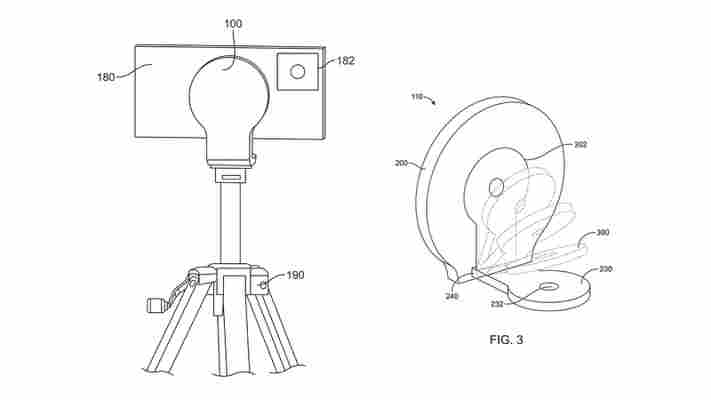
The main difference between Apple's patent and current MagSafe mounts, like those from Moment and Peak Design, is that the patented concept charges your iPhone while you're using the adapter. As the application suggests, this could be particularly useful for vloggers and video shooters.
Interestingly, the patent also says the adapter could be used for "transmitting data to the phone and for receiving data from the phone", which is something that isn't currently possible with MagSafe. So either the patent is referring to next-gen MagSafe tech, or it's a different kind of magnetic mount altogether.
Either way, it's certainly a promising development for those who've been slightly underwhelmed by the MagSafe mounting options for iPhones so far. Whether Apple decides to make the accessories itself, or license them to concept to third-party manufacturers, isn't yet clear, but perhaps it's something we'll hear more about during the iPhone 14 launch later this year.
Analysis: MagSafe slowly explores its potential

Until recently, MagSafe has mostly been seen as a handy wireless charging solution, but we've finally started to see some interesting mounting options for photographers and video shooters.
One of the most popular ones among YouTubers and filmmakers who already have existing kit is the Moment Multi Threaded Mount (above). This has threads that let you magnetically attach it to magic arms, tripods, ball heads, mini friction arms, or pretty much any stabilizer.
This is a lot more user-friendly than the traditional clamp-based options, but Moment's adapter doesn't include wireless charging or data transfer. So while Apple's patent doesn't have the variety of threads seen on Moment's accessory, the inclusion of wireless charging could leave your iPhone's Lightning port free for other accessories like microphones.
There have previously been rumors about a future version of Apple's MagSafe tech including data transfer, as part of a move towards a port-less iPhone. But those were based on a separate patent for a three-pinned MagSafe charger , similar to the ones seen on its older MacBooks.
Patents can take a long time, sometimes years, to be approved or reach fruition in a real product, so this MagSafe patent certainly isn't confirmation that new accessories are imminent. But it does point towards some interesting ideas for Apple's magnetic accessories that could ultimately make them a little more mainstream.