Nowadays we spend a large part of our workday and even our free time navigating the internet . That’s why, more often than not, our browsers end up cluttered with bookmarks , whether it’s for that website you’re using to write your next report or the one you always visit for a few laughs. This isn’t a problem when your browser is clean and newly installed, but sooner or later you’ll have so many bookmarks that it frankly gets hard to find the one you’re looking for.
One of the best options for tidying up the bookmark chaos in your browser is to create folders . However, in the long run it becomes as chaotic leaving them on the taskbar. Is there no way to manage bookmarks that doesn’t involve spending several minutes hunting for the one you need?
In today’s article, we’re going to share our roundup of apps and tools that make it easy to organize your bookmarks . Time to tidy up that virtual “junk drawer” in your browser! We hope you find them helpful.
First, make sure your browser is up to date
Before we get started with our selection of apps, we highly recommend checking to make sure your browser is up to date . That’s the only way you can be certain the app you’re using works correctly and at the same time, that all your browsing data is safe from hackers.
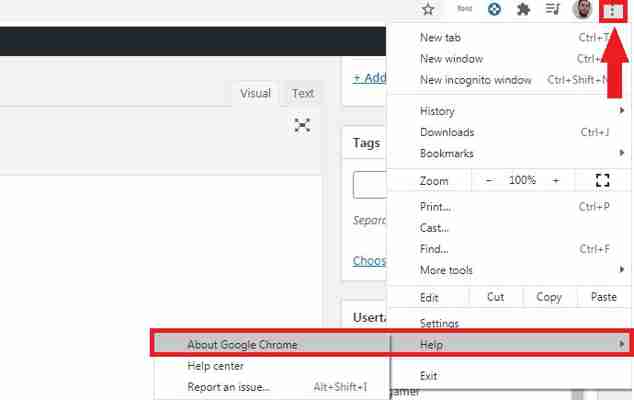
Updating your browser is easy. All of them use a similar system: just go into the options menu and select “About” or “Information about browser.” Then it will check to see if you have the latest version installed and give you the option of downloading it.
Alternatively, you can manually download the latest version of your favorite browser. Just click below to download them quickly and safely:


Our favorite bookmark managers
Dewey Bookmarks (Chrome)
Dewey Bookmarks is a complete extension for Google Chrome that will change the way you see your browser bookmarks. It lets you view each and every one of your bookmarks as cards , so it’s much easier to find them at a glance. What’s more, Dewey Bookmarks lets you manage your bookmarks by adding tags, so you can search for them quickly, and they’re always just a click away.
One of the strengths of Dewey Bookmarks is this extension’s internal search engine . Find any bookmark by typing its name, tag or even part of its URL. In addition, you can import bookmarks directly from other Chrome browsers and edit any of them in just a few clicks.
You can download the Dewey Bookmarks extension here .
Pocket is an incredible service you can use to save all kinds of articles, videos and stories from any website or even app. It’s the best app by far for managing browser bookmarks , since it’s a multiplatform service you can use to save and easily access anything.
In fact, Pocket’s greatest asset is that it saves bookmarks across your devices, on your PC, phone and tablet, so you’ll never have to search for compatible programs. So, how does it work? Pocket is really easy to use: just click a convenient button on your browser to save anything that interests you in one place. What’s more, its useful tagging system makes it so easy to find your bookmarks. Don’t miss your chance to try it!
You can visit the official Pocket website here .
Neater Bookmarks (Chrome)
Neater Bookmarks is an interesting extension for Chrome that displays all your saved websites in a cleaner, more attractive format. Although at first glance it doesn’t seem particularly innovative, it’s a really useful extension for anyone who uses the Google browser on a daily basis.
Now it will be much easier for you to find your bookmarks thanks to its powerful internal search engine . In addition, Neater Bookmarks remembers the last bookmark you used and shows it first. That way, you’ll always have your most visited pages just a few clicks away.
You can download the Neater Bookmarks extension here .
Evernote
If you’re one of those people who loves to plan your day down to the last detail, you’re probably more than familiar with Evernote , but… did you know this app can also manage your bookmarks ? In fact, it’s one of the most comprehensive, complex bookmark managers you can find online.
Evernote is an especially useful application to store all the bookmarks you use, for example, throughout the workday. This is because although it’s a powerful application, it’s not directly integrated into your browser, so you have to open the program to access your bookmarks. Fortunately, this little problem can be solved thanks to convenient extensions.
Another strong point of Evernote is that, since you can use it on your phone , you can save all the bookmarks you want, whether you’re on your way to work or on vacation. You’ll never have to use your PC. What’s more, there are different subscription plans (one is completely free), with new tools to better organize and manage your bookmarks.
You can download Evernote quickly and safely below.
Bookmark Manager (Chrome)
Bookmark Manager is an excellent tool for managing your Google Chrome bookmarks. As it’s an extension for your browser, installing it is as easy as visiting the Chrome Web Store and downloading it to your device. Unlike similar extensions, Bookmark Manager can not only add and organize new bookmarks , but also identify the ones you already have in your browser and put them in perfect order.
Among its most outstanding features, Bookmark Manager provides a much more visible and intuitive interface for your bookmarks. When you have it installed, it lets you restore old browser sessions and eliminate duplicate bookmarks. Using its internal search engine, it becomes much easier to find that website you were looking for.
In terms of usability, Bookmark Manager is very intuitive, so there’s no learning curve for casual internet users. In short, it’s a sure bet for anyone who uses Chrome users and wants a simple, useful bookmark manager for their browser.
You can download Bookmark Manager from the Chrome Web Store here .
Diigo Web Collector
Diigo Web Collector is a browser bookmark manager designed for users who are looking to do far more than just organize their saved websites . Although it’s not one of the most visually stunning apps on our list, it couldn’t be more useful.
Diigo is widely considered to be the benchmark app for annotating and archiving bookmarks . Use it to save websites and visit them whenever you want, and even add notes and even reminders to them. This is especially useful if you use the internet to work or write reports for work.
One really interesting aspect of Diigo Web Collector is that, besides using the service on its website, there is an extension for most browsers (Google Chrome, Mozilla Firefox, Internet Explorer and even Safari). What’s more, Diigo has an app for both Android and iOS devices. That way you can work and organize all your bookmarks whether you are using your PC, tablet or phone.
You can visit the Diigo website here . You can download its extension for Google Chrome and its Android and iOS apps quickly and safely below.
Diigo Web Collector extension for Google Chrome
Raindrop.io
Our final pick is the “crown jewel” of our list. Raindrop.io is a fantastic bookmark manager that stands out for its visually stunning interface. It offers a card-like thumbnail of all your bookmarks, making it incredibly easy to find websites and tell them apart. If you have lots of bookmarks or simply prefer a more minimalist option, Raindrop.io can also display your organized websites in the quick, classic list view .
Here’s how it works: Raindrop.io lets you organize all your bookmarks in collections or folders within the program. You also have the option of tagging your bookmarks to make it much easier to find them. Finally, Raindrop.io is able to analyze all the bookmarks you have stored in your browser and eliminate any duplicated ones , or bookmarks whose URLs no longer work.
You can access Raindrop.io on its website , and this manager is compatible with today’s most popular browsers (Chrome, Firefox, Safari and Opera) and also has apps for Mac, iOS and Android. So, what are you waiting for? Download it today!
We hope our selection of tools for organizing your bookmarks has been helpful to you. Do you use any that don’t appear on our list? Tell us about them in the comments section!
The coolest Google Chrome extensions