If you find yourself unable to access your PC, but want to look up an app from the redesigned Microsoft Store in Windows 11 , a new web version can help solve this dilemma.
While you could previously access the Microsoft Store on the web, this new version has a new look and categories that mirror Windows 11’s version, which should make it easier to browse apps and download web extensions.
It features the same design that other apps in Windows 11 have seen, such as Paint and Windows Media Player , and having a familiar-looking Microsoft Store on the web makes it much easier to look for apps when you can’t reach your laptop or PC.
This also highlights the overdue need for Apple to do the same for remotely accessing the App Store via a web browser, which is an area that Apple struggles to compete with compared to Microsoft and Google.
Analysis: Another good move from Microsoft - now it’s Apple’s turn
Going through the Microsoft Store on a MacBook via Safari is a simple affair - you can search and browse the categories that are on a sidebar to the left, and when you select an app, you can view its description, user reviews, and even see some screenshots.
It’s another effort from Microsoft that deserves praise, especially due to how a previous version of the Microsoft Store was riddled with spam apps and a search bar that couldn’t actually search.
While it would be welcome to be able to remotely download apps from this web version (as Google allows with the Google Play Store), it’s a good start regardless, and also shows how Apple could take some pointers from Microsoft for its own App Store.
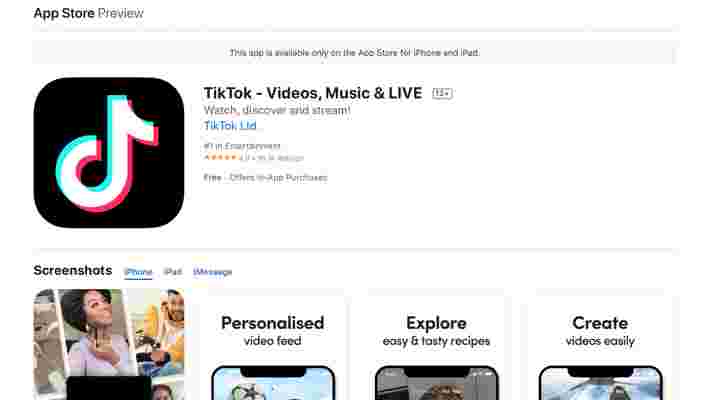
Take this TikTok app page on the App Store for example. While it mimics the App Store when you browse it on an iPhone or iPad, there’s no way of going to the homepage of the Store, or seeing the charts of what’s been bought and downloaded for free.
You could go to this Categories page , but it’s been abandoned for so long that it still says ‘iTunes’ at the top of the page. Considering that Apple hasn’t used the ‘iTunes’ name since 2019 with the debut of the Music app in macOS Big Sur , it’s definitely time for the page to see an update.
Being able to freely browse the App Store on a web browser could be appealing to many, especially if you can queue up a download to send to your Mac or iPhone .
But perhaps as a start, Apple should at least make it so that you can browse the App Store remotely using a web browser, and offer a similar experience to what users would have when using their Apple device.
Via WindowsLatest
I’ve used an air fryer for a year - here are five things I learned
For me, there’s nothing more comforting than a plate of fries. Whether it’s to accompany a juicy steak, a gut-busting burger, some fried chicken or just on their own dunked in ketchup, these crisp potato treats are quite frankly delish, and very moreish.
However, as they’re usually deep-fried in gallons of oil, they’re not particularly healthy. This is where an air fryer can help. These handy kitchen appliances first burst onto the market just over a decade ago, and have improved dramatically over the last ten years.
The best air fryers all use hot air, which quickly circulates around food to create the crisp, golden exterior usually associated with deep frying.
This also speeds up cooking times too compared to traditional cooking methods. So it’s no surprise they’re popular, with 25.6 million air fryers being sold in the US between January 2020 and December 2021, according to market research firm NPD .
I’ve been using an air fryer for just over a year now, and while I started off just cooking fries in the appliance, I soon discovered how versatile air fryers can be.
Over the past 12 months, I’ve cooked everything from fried chicken that rivals KFC to French Toast and even Krispy Kreme style donuts in my air fryer. However, there’s a few things I wish I’d known when I started air frying that would have made using this handy gadget even easier.
Best air fryer deals
Read on to discover what we wish we’d known when we started air frying - or, if you’ve already decided you want to invest in this handy kitchen appliance, check out the best prices on the best air fryers we like right now:
1. Experimentation is key
Most air fryers come with a recipe booklet or app that offers inspiration about what to cook in an air fryer. However, if you’re cooking frozen foods in an air fryer, or using the appliance to recreate dishes you usually prepare using traditional methods, most air fryers don’t come with any cooking charts or guidance to help you.
This means you will need to experiment. When it comes to frozen foods, I’ve found hotter temperatures are better, as the food needs to thaw and brown at the same time. If you set the cooking duration for too long, you’ll end up with over-cooked food, which may even be burnt at the edges.
I recommend using a temperature of around 400 F / 205 C for 15 minutes, after which you open the air fryer drawer and check the food. If it's not done to your liking, then cook for a couple of extra minutes at a time until you're happy.
When recreating your favorite dishes in an air fryer instead of an oven, experiment with the same temperature you’d usually use.
If you find your food is overdone then next time reduce the temperature by 40-50 F / 5-10 C, or increase it by the same amount if it doesn’t look browned enough (but is cooked through).
The same is true for a dish you’d deep fry such as donuts: set the air fryer to the temperature you’d heat the oil to.
However, if it's a dish you’d usually cook on the stove, there are no hard and fast rules regarding temperature.
We had great success when making grilled cheese in an air fryer by using it at 385 F / 196 C, so consider this as a starting point, but also do some research and look for dedicated air fryer recipes for the dish you’re planning to cook.
During my year with an air fryer, I’ve found the appliance can speed up cooking by as much as 50%, providing it's a dish you’d usually prepare in an oven.
Air fryers rarely speed up food prepared on the stove - instead, they ensure the browning and crispness is more consistent, and safer if it's a dish that’s usually deep-fried.
For food that takes around 20 to 25 minutes in an oven, reduce the cooking duration by around five to seven minutes, but be prepared to cook for a few additional minutes if it's not quite to your liking. If it’s usually cooked on the stove, set the air fryer for a similar cooking duration.

2. Pre-heating is necessary
Some air fryers have an automatic preheat function, which activates as soon as you switch on the appliance, while others require a manual preheat. Whichever model you have, don’t even think about skipping this step.
Preheating sees the hot air circulate in the air fryer's cavity bringing it to the correct temperature. This means as soon as you add food to the frying basket or bowl, moisture on the surface will start evaporating immediately, which causes it to brown and crisp.
If you add food to a cold basket, this process will take longer and you’ll find it won’t be as crisp or appetizingly browned after the cooking duration you programmed in.
3. Sometimes you don’t need to shake or turn food
Air fryer manufacturers always recommend that you should shake or turn the contents of the frying basket at least once, if not several times during the cooking process. Some even offer an audible and visual reminder for this.
Shaking ensures that the hot air can reach every inch of the food’s surface to crisp and brown it, which makes sense with fries and chicken wings.
However, it’s not always necessary. I found when cooking both pork belly and cinnamon rolls in an air fryer, turning the food would have hampered the cooking process. In the case of pork belly, I was aiming to get crisp, crunchy crackling on top, and turning the joint of meat wouldn’t have made that possible.
Similarly with cinnamon rolls, which are never turned when cooking in an oven, I wanted a crisp, evenly browned top, but the bottom simply needed to be cooked rather than browned.
So think about what you’re cooking in an air fryer and whether it really needs to be turned or shaken. If your air fryer has a reminder to shake, if you ignore it won’t hamper the cooking process in any way either.

4. Don’t overfill the basket
All air fryers come with a maximum capacity the frying basket can hold, but over the past year I’ve learnt that the closer you get to that figure, the less effective the air fryer is at evenly browning and crisping all of the food in the basket. This is because the hot air struggles to circulate around the food the fuller it is.
In my experience, an air fryer basket should be filled to no more than half its height to ensure food is evenly browned and fully cooked within the specified duration. For example, if you have a 6-quart / 5.7 liter air fryer, a 1lb / 454g batch of fries is the maximum amount you can cook to ensure optimum browning.
If you have a smaller capacity air fryer, or a model that has two frying baskets so you can cook different foods at the same time, such as the Ninja Foodi Max Dual Zone air fryer , then you will need to reduce the quantity.
We found in the smaller Instant Vortex Mini , which has a 2-quart / 2-liter capacity, the basket was comfortably able to hold a 0.7 lb / 300g batch of fries without affecting the crisping or browning.
Also when it comes to large items such as bread, cakes or even a whole chicken, the closer the food sits to the heating element in the top of the air fryer, the more likely they are to burn at the point closest to the top, so make sure they are a reasonable distance away from the element.
5. Use parchment paper or a baking tray
Air fryers are designed for food to be placed directly into the frying basket or bowl, but in some cases, such as cinnamon rolls or French Toast, this can leave a sticky mess for you to clean up, and since not all air fryer components are dishwasher safe this could be more time-consuming than the actual cooking.
During my year of air frying, I’ve discovered that parchment paper is a simple solution to this. When I made French Toast and cooked ice cream in an air fryer (yes, really) I found parchment paper ensured the food didn’t stick to the frying basket but didn’t hamper the browning process.
However, sometimes parchment paper isn’t always the most viable method - that was certainly the case with cinnamon rolls - to keep the rolls intact when transferring them to the air frying basket, I need something more stable. So I opted for an 8-inch metal baking tray, which also helped reflect the hot air a little more, browning the sides as well as the tops. You could go for a disposable foil tray too, but that’s less environmentally friendly.
If you are using a baking tin in an air fryer, always ensure there’s a gap of at least 1-inch / 2.5cm around the tray so the hot air can circulate properly, which could mean you need to invest in some smaller baking tins.
My year of air frying has been eye opening and, in many cases, has not only sped up how long it takes to prepare dishes, but also made my life in the kitchen far easier as I no longer have to watch certain foods like a hawk, as I would do if using the stove. I hope my experience over the past 12 months will make your air fryer journey a little smoother.
The best cheap Dell laptop deals for May 2022
A new selection of Dell laptop deals is released every week by the manufacturer with prices slashed across many of its most popular Inspiron and XPS devices. That means there's always a terrific offer to find no matter what time you look: whether it's on a budget laptop or its more powerful ultrabooks. You can browse the full range using the link just below, or scroll further down to where we've gathered all the latest discounts so you never miss a bargain on some of the best laptops you can buy today.
Normally, then, the difficulty in finding the best Dell laptop deals lies not in the price tag but in finding the right one for you. Dell's catalogue is fairly complex - balancing a range of models across the entry-level to mid-range Inspiron and premium to high-end XPS line. It refreshes many of them every year, too. Across all these various models and ranges, then, it can be hard to pin down what are the best Dell laptop deals.
That's where we come in. We've broken down Dell's range so that you can easily jump straight to the best models for you. While the Dell XPS comes in a simple 13-inch or 15-inch category, the Inspiron line (where the best value is often to be found) is separated into the 3000, 5000 and 7000 Series.
Head to 3000 or 5000 Series Inspiron laptops for a cheaper everyday experience, or take a look at the 7000 Series or XPS Dell laptop deals if you're looking to splash some cash on a top-of-the-line and high-performance machine.
To make all that easier, we’ve taken care of the leg work for you, breaking down each Dell laptop to make sure you know the differences between each model and series, and what that means for you. Although they can offer the best prices out there, if you decide you don't fancy a Dell machine, we've got even more cheap laptop deals right here featuring other manufacturers such as HP, Lenovo, Asus and Acer.
You'll find a quick run down of all the latest Dell laptop deals just below, and more information on each model and which version you should be buying further down the page.

You would be correct in assuming Dell's latest XPS 13 model is a beast. With up to 2TB of SSD storage space, the latest 11th generation of Intel's processors, and the potential for 32GB of RAM you can configure some seriously powerful specsheets here. The best of the best is going to cost you, though, however entry level i3 models usually sit just under $1,000 which can make for a strong mid-range purchase due to the starting 256GB SSD sizes.
At the bottom end of the configuration scale, you're still getting a powerhouse here, and one that looks as good as it runs. With minimal bezels, a luxury slimline chassis, and standout battery life, there's a reason this is often hailed as the best laptop going.
Dell's laptop deals do regularly hit upon this latest release, though, so you'll be able to find some discounts at the right time as well.

The Dell XPS 2-in-1 brings the power of Dell's flagship laptop and the flexibility of a tablet design together for an incredible user experience. That means you can zip through work and then flip the screen over to present easily and intuitively, or simply kick back with some streaming on a Dolby Vision HDR display.
Under the hood you'll find the latest 11th generation processors, with configurations available all the way from i3 to i7. Your options for RAM and storage are a little smaller than those present in more traditional builds, you can max this machine out at 32GB RAM and a 1TB SSD, but unless you're looking for a particularly heavy duty machine this can still handle pretty much anything you could throw at it.

The Dell XPS 15 does pack the possibility for more RAM under the hood, as well as some more impressive graphics, however aside from these two components, the 15.6-inch laptop is simply a larger version of the XPS 13. The crux here, however, lies in the portability of that screen. The XPS is incredibly thin and light, allowing you to grab the best of both worlds - a backpack worthy laptop with all day battery life and plenty of screen real estate.
Nevertheless, the XPS 15 does cater more towards professionals and creatives, with a considerably higher price tag to match. You'll still find Dell laptop deals on this particular model, though, so if you're after the big screen treatment you could still bag your dream configuration for less.
The 3000 Series is aimed squarely at cheap computing. You'll be able to find prices ranging from $200 (during Dell laptop deals events) through to $500 here, with entry level specs on the cheapest of models and lower mid-range configurations as you creep up the scale.
These machines will provide you with a cheap machine to browse the web, get some light work done, and stream some content - but don't expect the cheaper options to do much heavy lifting when it comes to demanding software.
The Dell Inspiron 15 3000 is one of the cheapest Dell laptops you'll find on the market. It's surprising then, that it comes with a full 15.6-inch display. Picking up an entry level model will cost you between $350 and $450, but the best part about this machine is there's a massive range of specs and configurations on the table - all for fair price points.
If you need a seriously large screen - for multi-tasking or a better streaming experience, the Dell Inspiron 17 3000 offers one of the most affordable rigs for the job. 17.3-inch displays usually carry a considerable premium, and you will find a slight uptick in price here - but you're still getting an excellent laptop for a great cost with this model.
That 8GB RAM won't see you powering through many high performance programs, but it offers a good amount of memory for every day work and multi-tasking. Storage options include a 512GB SSD - a fairly large and speedy spec to find on a laptop of this price - or a 1TB / 2TB hard drive. The second option will give you plenty of space, but at the cost of a little speed.
The 5000 Series sits in the middle of Dell's Inspiron range, offering up middle of the road specs that will see you comfortably zipping through everyday tasks with some impressive speed and the potential for a little more multi-tasking as well. You'll have better luck with more demanding programs like Adobe and media-editing software here, but they may still run slower on these laptops when compared to the 7000 series.
Specs in the higher tiers of this series may start to muddy the waters slightly - offering 7000-level performance in a cheaper bracket. That's where Dell laptop deals really shine though, so it's in this gray area that sales-hunters will be most at home.
The Dell Inspiron 14 5000 may be the best option if you're looking for an everyday machine that still offers some mid-range specs and fancy features. If you require heavy duty software and RAM-intensive multi-tasking, we might point you further down to a 7000-Series model, however there's still some considerable power packed into this machine.
The latest 11th generation if Intel processors will be a standout feature for anyone looking for the best performance possible, though we'd steer clear of that 4GB of entry level RAM.
What's more, you'll find regular Dell laptop deals hitting this particular configuration because it sits in the middle of Dell's lineup and can easily be discounted during sales events.
If you like the look of the Inspiron 14 5000 but want a few more fancy features, the 2-in-1 model can offer a whole new way of working. The flexible design allows the hinge to flip around fully to form a tablet design, which means you can adapt your laptop / tablet to whatever you need to be doing.
This feature usually comes at a considerable premium, however in the case of the Inspiron 14 5000, we sometimes see this model sitting cheaper than the standard laptop. The specs on offer remain the same between the two models, but it's worth checking both out to see if you can score some extra functionality for the same price with these Dell laptop deals.
The Dell Inspiron 15 5000 offers similar specs to the 14 5000, but with a larger 15.6-inch screen. That's better if you want that little extra screen real estate for having multiple browsers open at the same time, for example. Plus, entry level models jump up from 4GB to 8GB RAM here to facilitate that a little better, but there is a slight price increase to go with those extra features and heavier specs will see you leaning into the price range of the 7000 series.
The 7000 Series does muddy the waters slightly, on the lower end of the spectrum bumping into 5000-level configurations and at the other end mixing with the likes of the Dell XPS. That means those discounts do work harder for you during Dell laptop sales events, so if you are looking for a professional-worthy machine it's wise to keep an eye on these rigs.
Aside from price, however, if you're going to be using power-intensive programs, and multi-tasking between them, the 7000-series is best suited to your needs. The entry level models can still fall a little short, but spending between $750 and $900 on a Dell Inspiron 7000 will yield some strong results.
The only Inspiron laptop to feature a brilliantly portable 13.3-inch display, the Dell Inspiron 13 7000 is a convertible laptop that packs just as much power as it does convenience. You'll find a marked step up in price now that we're in the 7000-Series range, but considering the power and flexibility of this model, you're still getting excellent value for money.
Plus, you can also configure Intel Optane memory with this model - a form of smart memory that predicts which programs you'll need and lines them up ready for you, which essentially makes for faster load times.
At first glance, the Dell Inspiron 14 7000 looks similar to the 5000-Series model. However, there are two differences here that could sway you to either version. The 7000 features a slight boost in display size, jumping up from a standard 14-inch panel to a 14.5-inch on the premium model.
However, the downside here is that you are locked into 8GB RAM on the standard design. That's going to sting a little seeing as the 5000 can reach 12GB RAM for a similar price point. However, if you do need more storage and a bigger processor, you'll be able to find a decent price on the 7000 model a lot easier.
Similarly, opting for the 7000-Series version of the Dell Inspiron 15 will open you up to a few minor changes over the 5000 model. You're getting more storage in the entry level machine here, with those SSDs starting at 256GB and picking up a touchscreen display. Those are a nice set of features, but with the 15's still stuck on Intel's previous generation of processors, there's more power to be found in other models right now.
By contrast, the 2-in-1 version of the Dell Inspiron 15 7000 has had a more recent refresh. That means you'll find 11th gen processing under the hood, with some powerful storage and RAM specs as well. Of course, you're paying for all that with another jump in pricing here.
However, if you're looking for a powerful, flexible machine that just nudges the XPS's level of power without quite invoking the costs of that luxury chassis, this will do you particularly well.
There's something incredibly satisfying about a 17-inch touchscreen panel, especially when it sits on a 2-in-1 laptop that can easily convert into a tablet. You're certainly paying for that premium functionality here, however, with prices surpassing those of the XPS at mid and higher range configuration levels.
That said, you'll find plenty of power under the hood here - this just might not be the best laptop to sling in a backpack and carry all day.
There are a lot of Dell laptop deals out there, with a massive range of models and specs to choose from. It can be difficult to work out exactly which machine is right for you, then, which is why we're going through some common usage scenarios to point you in the right direction.
Light web browsing, not using for work or school: Dell Inspiron 15 3000
Light working from home or school work - no power hungry programs (Adobe etc.): Dell Inspiron 14 5000
Working from home or school work that requires some heavier programs (Adobe etc.): Dell Inspiron 15 5000 - Dell Inspiron 14 7000
Work that requires heavy use of programs like Adobe and multi-tasking between them: Dell Inspiron 15 7000 - Dell XPS 13