Music has changed a lot over the years. I remember taping my favourite tracks on the radio as a child, clicking the red button on the tape recorder just before the DJ started talking. Aside from revealing my prehistoric age, it’s an example of how difficult it was to get the music we wanted, when we wanted it. Back then, music came from physical media – records, CDs, and cassettes, if you could afford them, the radio if not.
Now, it’s Spotify, iTunes, and Beatport. All the music you could ever want with just a few taps on your smartphone. It’s incredible, really. A small part of me still misses browsing record stores to buy a new album, and then listening to each track while gazing at the artwork. But enough of my nostalgia. Times have changed, and it’s now easier to listen, share, and create music than ever before.
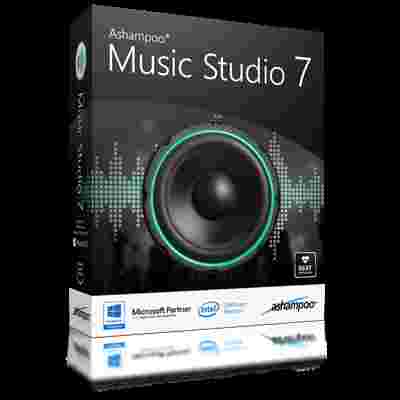
Ashampoo Music Studio 7 - $19.99
DJs have it particularly good. In the past, you needed to lug around flight cases full of vinyl or CDs. Now all you need is a laptop and a decent piece of music software. Streaming services like Spotify are fine to queue tracks or make simple playlists, but if you want to play at parties, weddings, or other important events, using a virtual studio like Ashampoo Music Studio 7 will make you sound like a pro.

If you’ve ever DJ’d with decks and a mixer, you’ll know how difficult it is to beat match your music. Every track has its own BPM (beats per minute), and if you don’t match them perfectly, your mix will sound like two washing machines having a fight: noisy, industrial, and extremely unpleasant. Music Studio 7 perfectly synchronises BPMs by analysing the speed of each track, and choosing the best moment to start blending them together, so you get the perfect mix, every time.
Creating a playlist is easy; making it your own is tough. The engineers over at Ashampoo understand that if you want to stand out, you need your own style. They’ve included a comprehensive set of editing tools in Music Studio 7 which can turn a mediocre setlist into something really special – including a triple track mixing desk, fader, equaliser, and pause detection for splitting live recordings and then mixing them with other sounds.
Ashampoo Music Studio 7 - $19.99 BUY IT NOW
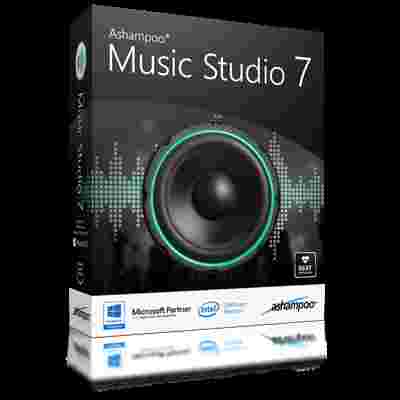
Ashampoo Music Studio 7 - $19.99
When designing your musical journey, you’ll need to work with a range of different files, from MP3s to FLACs, and Ashampoo Music Studio 7 supports them all. You can play, convert, or save in any file system you want, including playlist files, so your mixes can be listened to on any digital platform or device. You can also extract audio from video files, so if you fancy dropping in a sample or two from your favourite movies, you can. Music Studio 7 will even convert them into ringtones for you.
If you plan on publishing your mixes, use Music Studio 7 to create the album covers, and then upload the cover with your mix online. Or if you’re old school, burn your mix with the included burner and print the CD inlay – useful if you’ve got an aunt somewhere in the sticks who loves your techno remix of Jingle Bells (best Christmas gift ever?).
We love Ashampoo Music Studio 7 , and at just $19.99 it’s worth buying for the mixing features alone. You might not need to prowl record stores anymore, or heave boxes of vinyl to your latest gig, but you still have to work on your playlists. So get Ashampoo Music Studio 7 today and discover your inner DJ.
Ashampoo Music Studio 7 - $19.99