HP is yet to launch a true ultrabook, but that doesn’t mean you can’t find a thin-and-light machine with an HP badge on it. If you’re looking to save a little cash, the DM1 could be just what you’re looking for. As it’s powered by an AMD Fusion processor it definitely can’t be called an ultrabook. At 1.6kg it’s also a little heavier than Intel’s ultra-thin machines, but still incredibly compact thanks to its 11.6in display. The silver plastic chassis and texture-effect lid look reasonably sleek, and are offset nicely by a black keyboard tray.
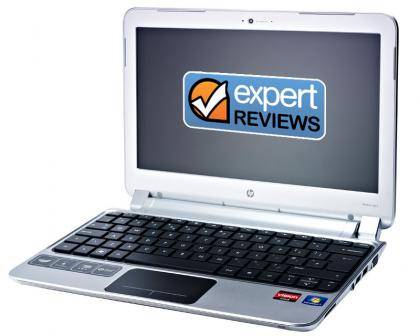
Despite the DM1's small size, it still has a good number of ports for connecting your peripherals. The three USB ports, multi-format card reader, VGA and HDMI video outputs, single 3.5mm headset audio jack and Ethernet port should be more than enough for most travellers.
In everyday use, the full-size keyboard is surprisingly comfortable to type on – the wrist rest is very small, so we had to adjust our hands slightly, but we were soon typing at full speed. Each key is well spaced from its neighbours and provides plenty of feedback so you can be sure when you've pressed it. The compact touchpad could pose a problem for typists who like to rest their whole hands on the keyboard tray, but a quick double-tap in the top left corner disables it temporarily.

We found the touchpad itself incredibly sensitive, to the point that we couldn’t leave one finger resting on the left mouse button without it triggering cursor movements. We've experienced this with a series of HP's integrated touchpads for well over a year, so it was disappointing to see the issue reappear here.
The screen's image quality was above average, mainly because HP has squeezed in a 1,366x768 resolution panel. Text looked a little on the small side at default settings, but pictures looked crisp and detailed. Colour accuracy was also reasonable, helped by the glossy screen finish that produced vivid colours, but which made reflections slightly troublesome. However, with over 180 degrees of tilt in the screen hinges, it's easy to find an angle that works well.