JAVA is a development tool. For every software programming staff, they must not unfamiliar with it. A variety of software and systems can be developed through JAVA. JAVA learning can bring a broad employment prospects for computer majors. In JAVA core system, JDK is an installation package. It can provide various resources and tools for programmers. Many people don't know much about JDK. Let's introduce the concept and installation process of JAVA JDK in detail.
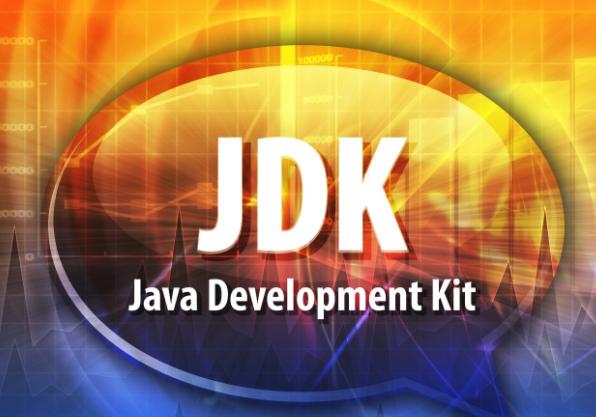
The full name of JDK is JAVA SE development kit, namely JAVA development kit. It is a development package provided by Oracle for developing JAVA applications. JDK can provide various tools and resources needed for compiling and running JAVA programs. Including java compiler, JAVA runtime environment, and commonly used java class libraries.
The full name of JAVA runtime environment is known as JRE. It is necessary to run JAVA.
The JRE contains the JVM. The JVM is the core virtual machine to run JAVA programs. At the same time, it also needs other class loaders, bytecode checkers. And a large number of basic class libraries. In addition to the JVM, JRE also includes other environment support for running JAVA programs.
If you want to use JAVA JDK, you need to download and install JDK. Here are the detailed steps.
People can download JDK through the official website of JAVA. People can also download all kinds of auxiliary tools they will use. Oracle divides JAVA into three parts: JAVA SE, JAVA EE and java ME. And it provides JDK and JAVA EE SDK (soft development kit) for JAVA SE and JAVA EE respectively.
Install the JDK configuration environment variables. Configure system variables and user variables. Click the properties on the computer. Enter the environment variables through the advanced options in the advanced system settings. Set path and JAVA_ home.The difference between user variables and system variables.
System environment variables work for all users. But user environment variables only work for current users. System user variables are set to avoid the impact of your own changes on others. For the current configuration, the effect of setting user variables and system variables is roughly the same. The path of the system variables merely comes before the path of the user variable. The path of the system variables contains JAVA commands. At the same time, the path of the user variables also contains JAVA commands. It will give priority to the JAVA commands contained in the system variables path.

Test JAVA C and JDK directory storage. Base and jmod in JAVA are the basic modules of JDK. The module includes lang, math and other modules of JAVA. These are the most basic functions of JAVA. They are also the basis of all other modules.
The above is the concept and installation process of JAVA JDK. You can refer to the related information to learn more about JAVA JDK concept and installation process.