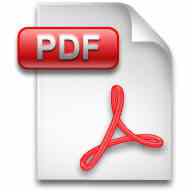
Issue
How to reduce the size of my PDF files on a Windows?
Solution
To reduce the size of a PDF, you can use doPDF (available on https://www.dopdom/).
It works like PDFCreator except that it also allows you to reduce the size of PDF documents.
Instructions:
- Open the PDF you want to reduce the size
- Select "Print" using the "doPDF" virtual printer.
- In "Printer Preferences" section, change the resolution (minimum 150 dpi)
- Rename your PDF file or save it to another location.
Thanks to Flixy55 for this tip.