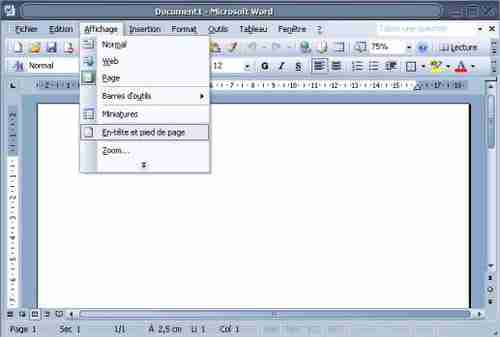Word - Header and Footer
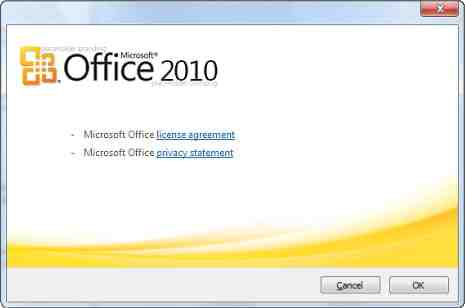
Insert or change the header and footer in Word. On your document, go to the View menu and then click Header and Footer Toolbar Header and Footer appears (in the page or the toolbars): You can type directly on the keyboard, ie there are regulations on automatic tab (the default align left, center and right align) tabulate the keyboard to save your information to the desired location. By clicking on the icons on the toolbar header and footer , You can insert, page number (hash #), the number of pages (++), date (7 / 8) etc. ... For information dan note of the footer, click on the icon switch Header and Footer . You can also in the header as in the footer by clicking AutoText , insert the author / page / date, file name and location, etc. ... You also can display the header and footer along with clicking on the icons next to Close To return to the text of the document just click on Close