PHP is a general-purpose open source scripting language for creating dynamic Web sites and making them server-based. There are many applications in the field of Web development. PHP is a very hot programming language now. The first step in learning and using PHP is to install and configure it. Let's take a look at how it works.
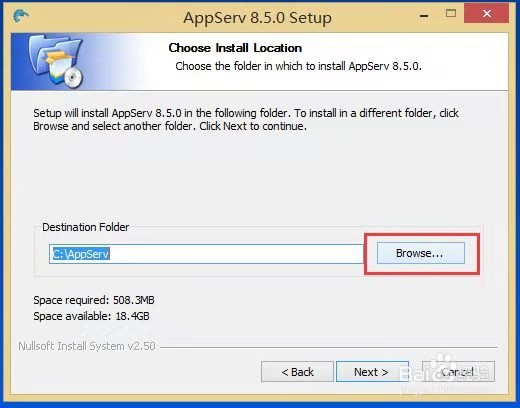
PHP, Hypertext Preprocessor. It is a programming language that executes on the server side. PHP plays an important role in the process of embedding HTML into Web development projects. The PHP syntax borrows features from Java, Perl, and C to help Web developers quickly code dynamic Web pages.
1, PHP installation guide
First open the search software search https://windows.php.net/download/. This is the official PHP download address. Next click the DOWNLAND. It is recommended that PHPStudy V8 PHP run the integrated ring mirror, which can be deployed with one click. After entering the installation page, double-click AppServ-Win32-8.5.0 to enter the installation. Next, just follow the prompts. In this step, you need to pay attention to the installation path and configure your AppServ in advance. Install the information to use the default mailbox and computer name can be, later modification can also be. After entering the character set and database password Settings page, select the appropriate character set Settings. Then click [Install] to reach the automatic installation page. Click Automatic Installation, and all installation is complete.
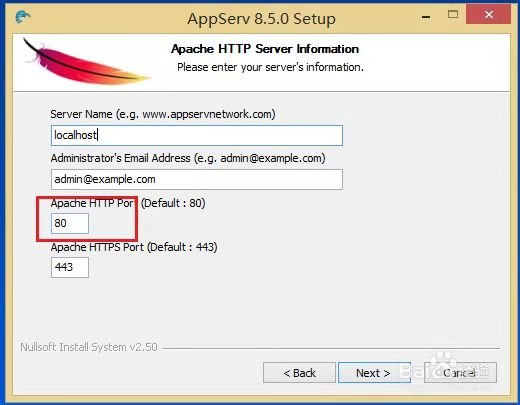
Second, PHP configuration method
After you download and install PHP, you first need to determine the PHP version. PHP is then provided as a module for Apache to load. The PHP module is called when the PHP page is requested. Finally, load the PHP configuration file and set the time zone correctly.
1. PHP is loaded
Explicitly install the version of PHP and provide PHP as a module for Apache to load. Select the name of the module to load, the path of the module, and select the LoadModule module syntax. Configuration file directives are not case sensitive, but are case sensitive in module names. Select the.dll file for the dynamic link library, save it in Apache's configuration file (conf/httpd.conf), and restart the server. Finally, you can check whether PHP loaded successfully using HTTPD -- M.
2. Call the PHP module
Write a test page that tells the Apache server to call the PHP module when the PHP page is requested.
3. Load the PHP configuration file
In the PHP folder, change the configuration of Apache. And tell Apache to load the php.ini file from the specified location. Make a copy of the php.ini-development file and rename it to php.ini.
4. Set your time zone
Change the time zone configuration in php.ini, save and restart the server, and PHP is all configured.
This is a detailed PHP installation and configuration tutorial. If an error is found along the way, it could be an operation error or a version selection error. Ask a professional or search the Internet for a solution.